windows 11
TECHNOLOGY

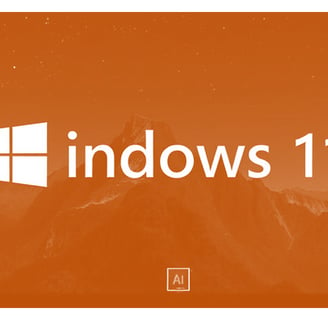
windows 11
Windows 11: A New Era of Windows Computing
Introduction
Windows 11, released by Microsoft, represents a significant upgrade to its predecessor, Windows 10. Officially launched on October 5, 2021, Windows 11 introduces a sleek, modern interface, new productivity features, and deeper integration with Microsoft services. It’s designed to enhance user experience while improving performance and security. In this article, we’ll explore Windows 11 in detail, highlighting its unique features, system requirements, and essential tips for making the most of this new operating system.
Key Features of Windows 11
1. Modern User Interface
One of the most striking changes in Windows 11 is its visual overhaul. The interface is more refined and minimalist, featuring rounded corners, new animations, and a centered Start Menu. The design is inspired by simplicity and productivity.
Start Menu and Taskbar: The Start Menu is now centered, giving it a fresh look. Live tiles have been replaced by simpler, static icons.
Snap Layouts and Snap Groups: Organize multiple windows efficiently with pre-set layouts, making multitasking easier.
2. Widgets and Customization
Windows 11 brings back widgets, a feature that was prominent in Windows Vista but with modern functionality. The widgets offer quick access to personalized news, weather, calendar events, and to-do lists.
3. Gaming Enhancements
For gamers, Windows 11 is a game-changer. It incorporates features like:
Auto HDR: Adds high dynamic range (HDR) to games that previously only supported standard dynamic range (SDR), improving visuals.
DirectStorage: Reduces load times and improves game performance by allowing games to load assets directly from the GPU.
Xbox Integration: The Xbox app is pre-installed, making it easier to access Game Pass and manage Xbox cloud gaming.
4. Microsoft Teams Integration
Microsoft Teams is deeply integrated into Windows 11. It’s easily accessible from the taskbar, allowing users to chat, call, or video conference directly without opening a separate app.
5. Improved Touch, Pen, and Voice Support
Windows 11 is optimized for touch-based devices and supports haptic feedback for stylus use. It also offers enhanced voice typing with advanced speech recognition.
6. Redesigned Microsoft Store
The Microsoft Store has been completely revamped. It’s faster, more responsive, and offers a broader selection of apps, including support for Android apps via the Amazon Appstore.
System Requirements
Before upgrading or installing Windows 11, it’s crucial to ensure your device meets the minimum requirements:
Processor: 1 GHz or faster, 64-bit processor with at least 2 cores
RAM: 4 GB or more
Storage: 64 GB or more
System Firmware: UEFI, Secure Boot capable
TPM (Trusted Platform Module) Version 2.0
Graphics Card: DirectX 12 compatible
Display: 9-inch or larger, 720p resolution
Tips for Optimizing Windows 11 Performance
Disable Unnecessary Startup Programs:
Manage startup programs through Task Manager to reduce boot times and improve overall performance.Enable Storage Sense:
Windows 11 includes a built-in tool called Storage Sense, which automatically frees up space by deleting temporary files and managing disk usage.Customize Snap Layouts:
Use Snap Layouts to quickly arrange open windows for maximum productivity, especially when working with multiple apps simultaneously.Keep Windows Updated:
Regular updates ensure you have the latest security patches and performance improvements.Utilize Gaming Mode:
Turn on Gaming Mode to prioritize resources for gaming, minimizing background tasks and boosting performance.
Security and Privacy Improvements
Windows 11 emphasizes security with features like secure boot, hardware-based isolation, and advanced malware protection. The requirement for TPM 2.0 enhances hardware-level security. Microsoft has also improved privacy settings, giving users more control over permissions and data sharing.
Is Windows 11 Worth the Upgrade?
For most users, Windows 11 is a worthy upgrade, especially for those seeking a modern interface and enhanced productivity features. However, some older hardware may not be compatible. If your device supports Windows 11, it’s an excellent opportunity to experience the latest innovations from Microsoft.
Conclusion
Windows 11 is not just a new operating system; it’s a glimpse into the future of computing. With its refreshed design, productivity tools, gaming enhancements, and robust security features, it aims to cater to the needs of modern users. Whether you’re a professional, gamer, or casual user, Windows 11 has something for everyone. Upgrade today and explore the possibilities!
